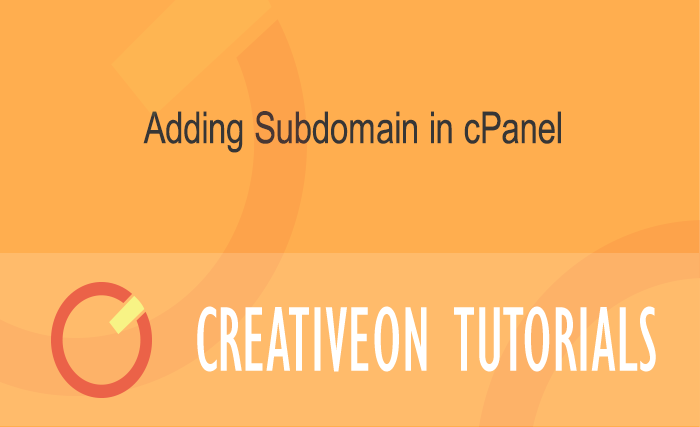What is subdomain. A subdivision of domain is also called subdomain or any domain which is part of a primary domain is called subdomain.
Subdomain could be added into web hosting panels, In Cpanel one can also create or make subdomain. Subdomains work independetly and a new site could be hosted on it or a part of any primary website could be hosted on it.
Adding Subdomain in cPanel is quite a easy task and could be done in just few clicks
In order to add subdomain in cpanel follow these steps.
1. login into your cpanel
2. Scroll down to the domain section. Click the Icon “Subdomains”
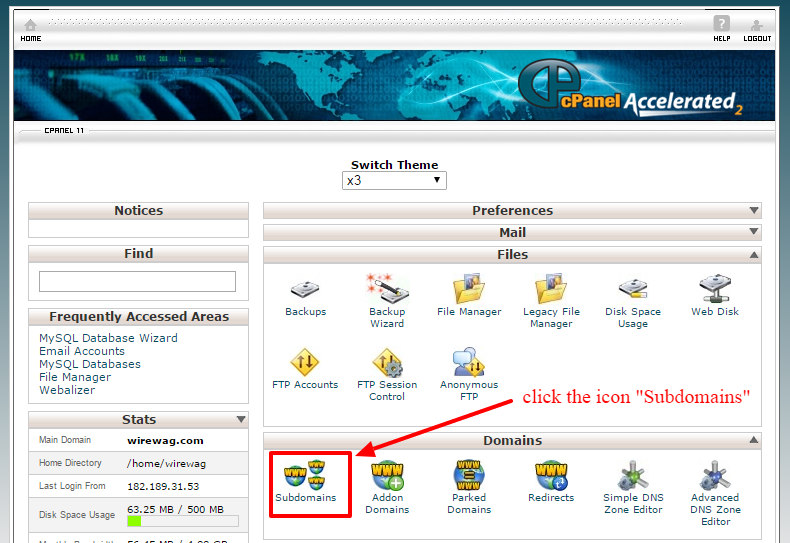
3. Type the subdomain in the “Subdomain Box”. Document Root Box would be auto filled when you write the sub domain.
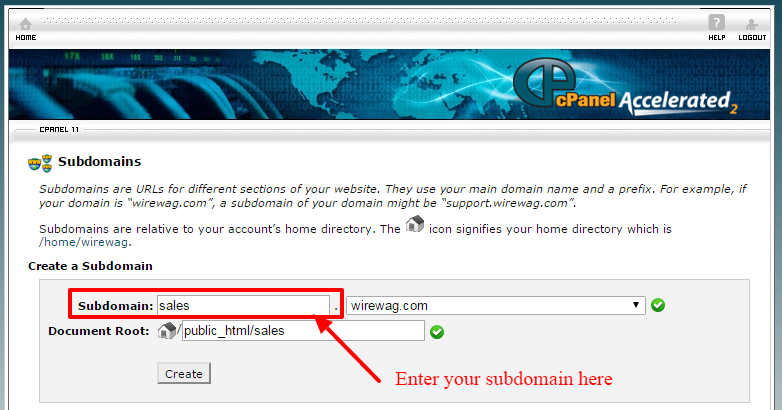
4. Click the button” Create ” and your domain would be created. click the “Go Back” link to modify the specs of sub domain.
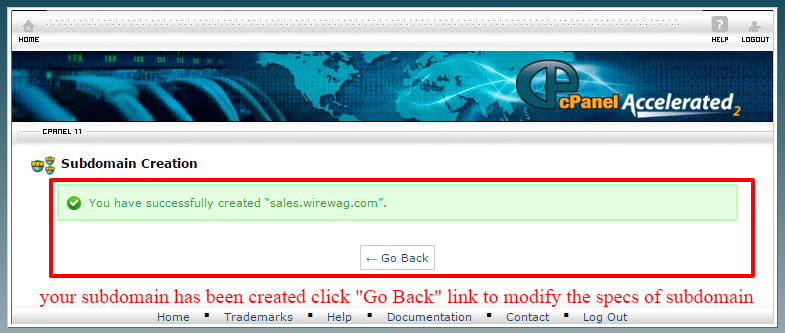
5. Scrol down a bit to the “Modify a Subdomain” Section. Here you can either redirect newly created subdomain to a desired URL either can delete it. You can also change the path of files here.
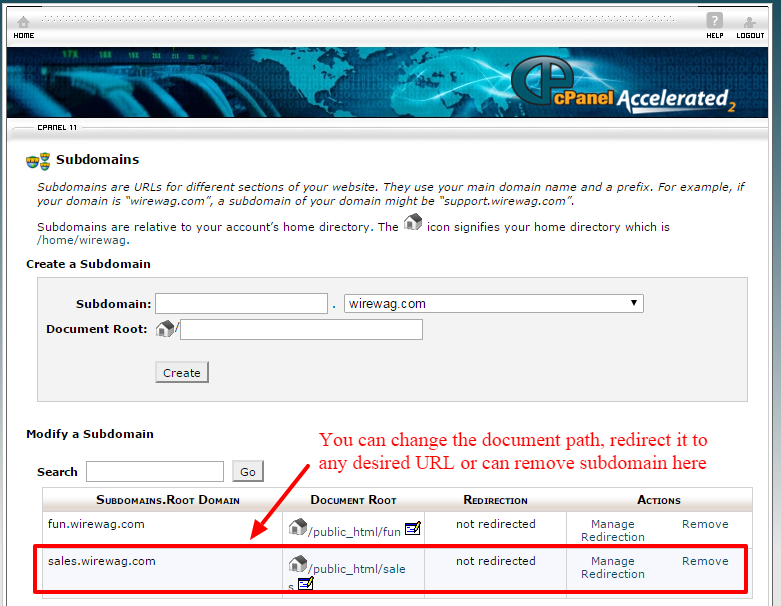
Sub domain are a powerful feature provided by the hosting provider. One can create multiple sub domain in single hosting depending on the hosting package or number of domains offered by the hosting provider. creativeON offers sub domain almost with all the packages.
If you need any further assistance regarding hosting feel free to contact our support or sales dept. we already have described adding sub domain in cPanel in a video tutorial you can also visit it to have more understanding.