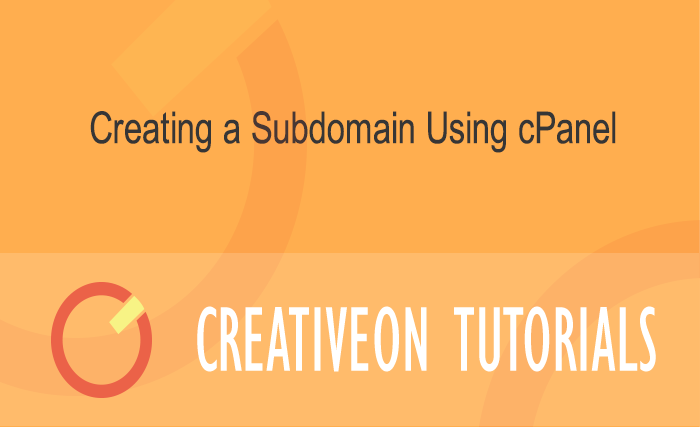Cpanel provides you the privilege to create sub domain. Sub domains created in cPanel works separately from the main domain of yours. For example if you have a website like www.wirewag.com and you want to create a sub domain with this, then you sub domain would be something like this, fun.wirewag.com.
Sub domains are used for different purposes by the companies or site owners. Some people use sub domains for creating forums, some use this option for create separate site for companies separate departments.
I have already explained creating subdomain in cpanel in my Video tutorial, you can also check this for more and better understanding
Lets check how we can create sub domain using cpanel.
Making Subdomain in cPanel
1. login into your cPanel
2. scroll down to the domains section and click the icon
“Subdomains”.
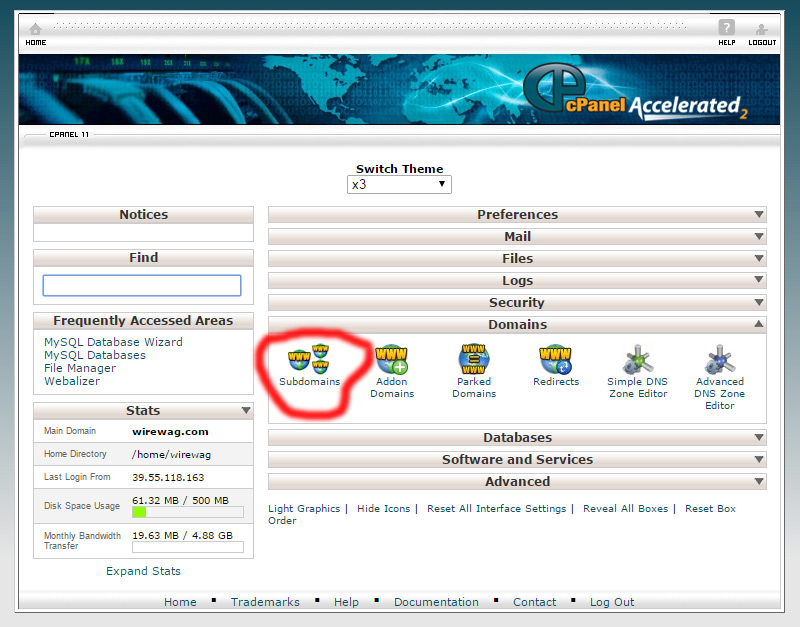
3. Enter the sub domain name like “fun.wirewag.com”
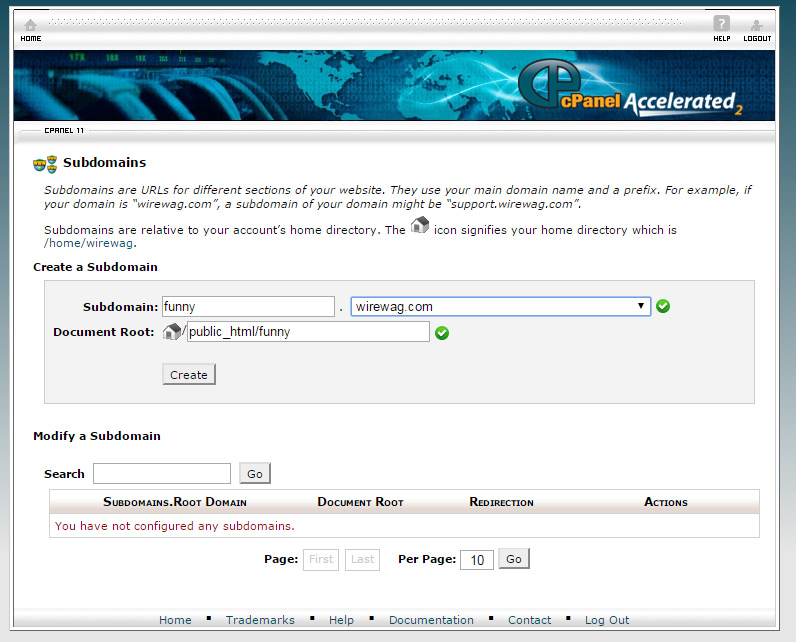
4. When you would write the sub domain name System would automatically create the sub folder on the server in the public_html directory.
5. click the Create Button.
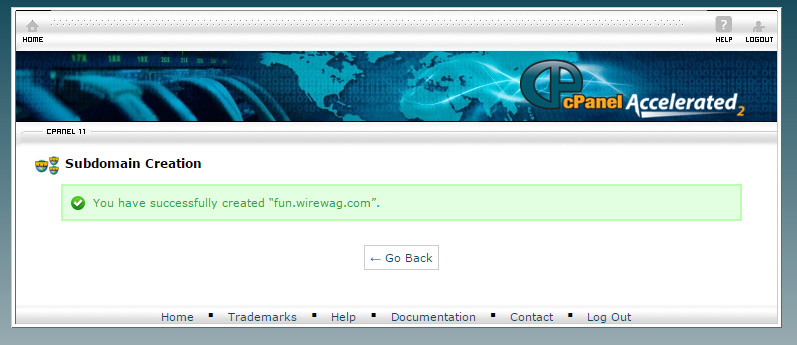
6. congratulations now you know how to create sub domain in cPanel.